Twitch Extension
ChatMate Extended Actions is a Twitch extension that allows affiliated and partnered Twitch users to set up hotkeys for their viewers to use to contribute Bits.
Using the Configuration panel, users can customize the hotkeys and make them available to their viewers by activating the Viewer panel on their channel.
This extension provides an additional way for viewers to support their favorite Twitch users and contribute Bits through the use of hotkeys.
Viewer Panel
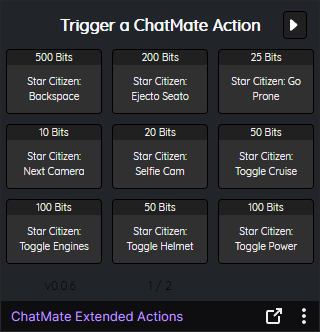
Configuration Panel
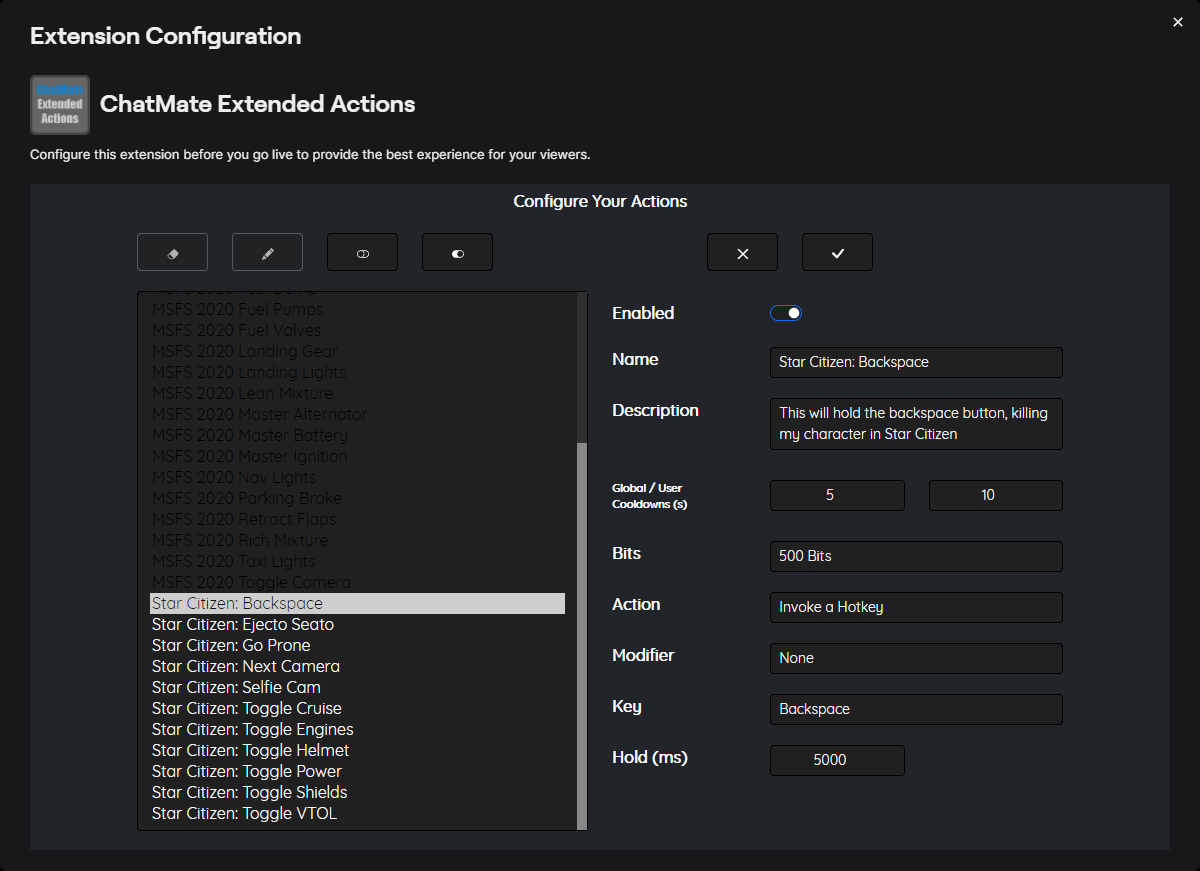
Add the Extension
- Make sure you have the ChatMate desktop service running on your machine.
- Click the button on the page to go to the extension's Twitch page.
- Install ChatMate Extended Actions from the Twitch Extensions Marketplace.
- Open the Configuration panel and set up the hotkeys that you want to make available to your viewers. Customize the hotkeys and the amount of Bits each one will contribute.
- Activate the Viewer panel on your Twitch channel to make the hotkeys visible to your viewers and allow them to use them.
- Let your viewers know about the hotkeys and how they can use them to contribute Bits to your channel.
View on Twitch